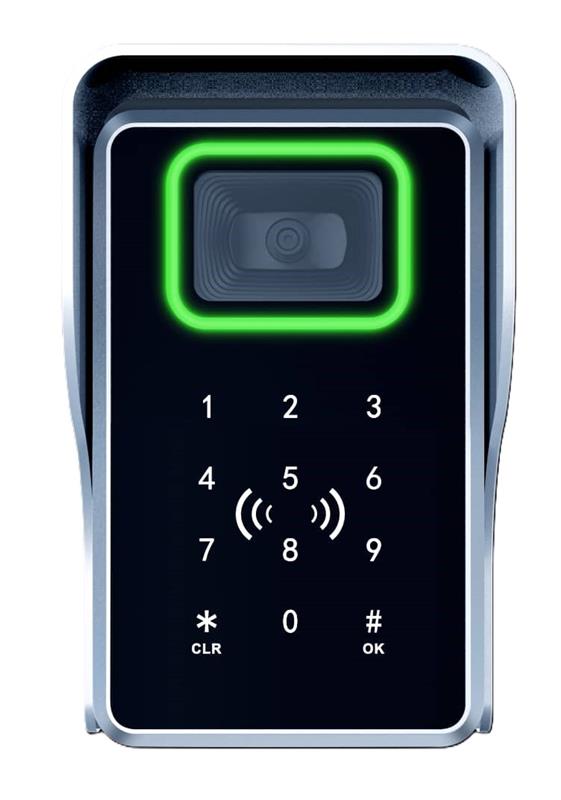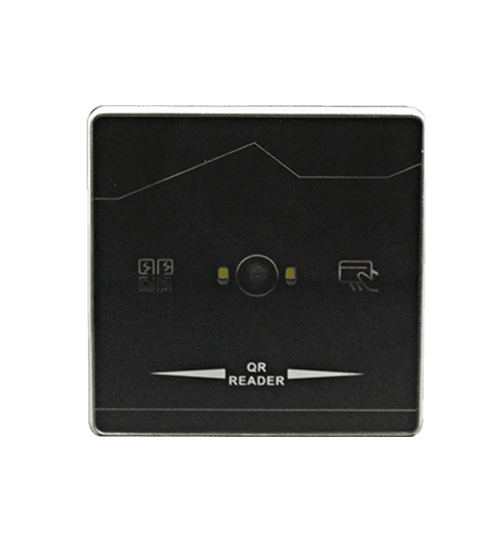Qr Code and Card Reader for Access Control




Multi Language
Expert Support
Spare Parts Support
Online Engineering Service
High Quality
Qr Code and Card Reader for Access Control Solution
Time attendance system for employee with QR code is both fast and economical.
With the mobile time attendance ( TAS ) application that the employees download to their phones; they can verify location and identity with technologies such as NFC and QR code.
They can make their permission requests through the Time attendance application.
They can also view their overtime.
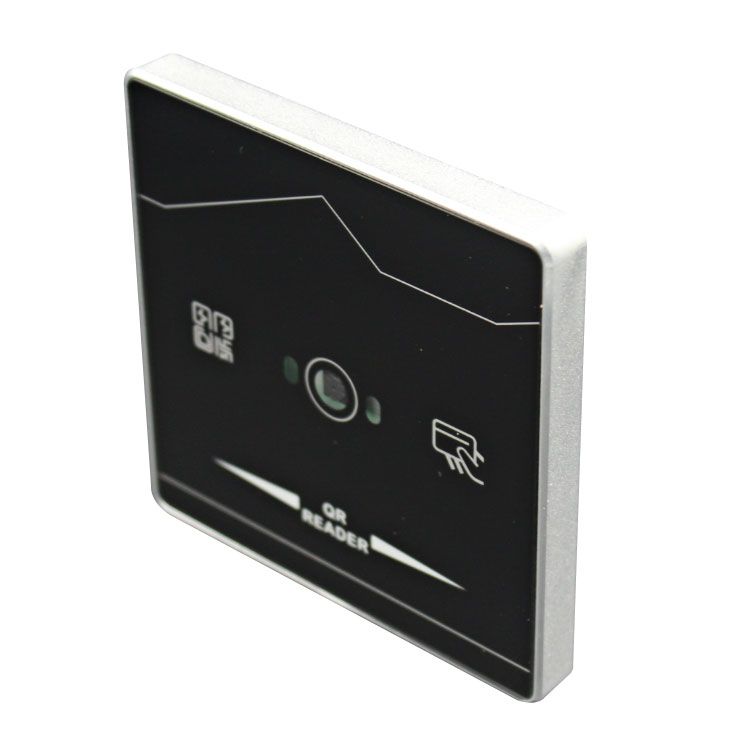

How do I use QR Code for Access Control ?
QR codes can be used as a simple and effective way to provide access control to a physical space or digital resource.
Here are the basic steps for using QR codes for access control:
- Create a unique QR code: Use a QR code generator tool to create a unique QR code for each individual who needs access. This code should be unique to the person and the resource they are trying to access.
- Link the QR code to access permissions: The QR code should be linked to a database or access control system that determines what the person is allowed to access. This can be done using a web-based tool or an app.
- Place the QR code at the access point: Print out the QR code and place it at the access point. This can be a physical door or a digital login page.
- Scan the QR code: When someone arrives at the access point, they should scan the QR code using their smartphone or a QR code reader. This will verify their identity and check their access permissions.
- Grant or deny access: Based on the access permissions linked to the QR code, the access control system will either grant or deny access to the person.
- Monitor access: The access control system can keep track of who has accessed the resource and when. This can be useful for auditing and security purposes.
QR Code & Barcode Reader for Visitor Access Control System
QR codes can be used as a simple and effective way to provide access control to a physical space or digital resource. Here are the basic steps for using QR codes for access control:
- Create a unique QR code: Use a QR code generator tool to create a unique QR code for each individual who needs access. This code should be unique to the person and the resource they are trying to access.
- Link the QR code to access permissions: The QR code should be linked to a database or access control system that determines what the person is allowed to access. This can be done using a web-based tool or an app.
- Place the QR code at the access point: Print out the QR code and place it at the access point. This can be a physical door or a digital login page.
- Scan the QR code: When someone arrives at the access point, they should scan the QR code using their smartphone or a QR code reader. This will verify their identity and check their access permissions.
- Grant or deny access: Based on the access permissions linked to the QR code, the access control system will either grant or deny access to the person.
- Monitor access: The access control system can keep track of who has accessed the resource and when. This can be useful for auditing and security purposes.
Overall, using QR codes for access control is a simple and cost-effective solution that can help improve security and efficiency.
QR Code Readers
Q 336 QR Code Door Access Control
- Access Control System, Qr Code Readers
Water resistant qr code reader
Q 330 QR Code Access Control System
- Access Control System, Qr Code Readers
QR code access control system is integrated to display and verify QR code scan code through network, and through access control card system control.
Qr Code Access Control
- Qr Code Readers
You can use qr code reader via our access control app on Android or IOS.
QR Code Based Access Control for Doors
- Qr Code Readers
QR Code reader offer a modern blend of convenience, security, and flexibility. Increase security compared to traditional access control reader.